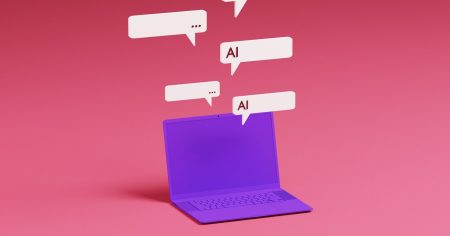Founder and CEO of Equally AI, a world-class, secured, convenient and modern web accessibility compliance solution for everyone.
I can’t stress enough the importance of prioritizing website accessibility for e-commerce businesses. It’s not enough to simply focus on product offerings and marketing strategies. To thrive and meet the diverse needs of customers, you must ensure every visitor can effortlessly engage with your online store.
The first step toward enhancing accessibility on your online store is to identify and understand the common barriers faced by users with disabilities. This allows you to gain useful insights to proactively address potential obstacles and create user-friendly and intuitive shopping experiences for all.
Based on my experience providing web accessibility solutions, below are some of the challenges I’ve observed are often encountered by people with visual, auditory, motor and cognitive impairments when interacting with e-commerce websites.
Visual Impairments
Product listing pages on many e-commerce websites tend to rely heavily on mouse interactions or lack proper HTML structure. This can make it difficult for visitors who are blind or visually impaired to navigate and interact with interactive elements using keyboard-only commands.
Online forms on e-commerce websites are particularly problematic. They often lack proper labels for each field and use placeholder text that disappears when you start typing. This can make it confusing for keyboard-only users to understand what information is required.
Another issue is interacting with pop-up windows. While these can help promote new products or manage multiple open pages, they can also cause accessibility issues. When a new window pops up unexpectedly, it can disrupt the browsing experience and confuse the user.
Images are an integral part of e-commerce websites, but they pose challenges for users who are blind or visually impaired as well. Without proper alternative text (or “alt text”), these users can miss out on valuable visual information, such as product colors, features, pricing and other useful details they need to make a purchasing decision.
What you can do: Prioritize keyboard accessibility by ensuring all interactive elements, including menus, links and form fields, carry proper labels and can be easily navigated using the keyboard alone. Ensure all images have descriptive alternative text, and always use a structured layout that organizes content logically to aid in easy navigation.
If you must use pop-up windows, provide users with the option to exit or open the new page through a keyboard action. Also, use the appropriate HTML attribute in the website’s code to inform screen reader users about it. This helps maintain a smooth browsing flow without unexpected interruptions. (I’ve covered more on keyboard accessibility and how to improve it in my previous article.)
Auditory Impairments
Users with hearing impairments face unique hurdles on e-commerce websites. Audio-based content, such as product demos or promotional videos, without captions or transcripts, means they may not be able to access product details or special discounts.
Another issue is when vital alerts such as error notifications or confirmation during the checkout process are only presented through sound, like a chime or voice message. People with hearing impairments might not be able to hear these cues, so they could miss out on important updates or messages.
What you can do: Provide captions or transcripts for all audio and video content to help users with auditory impairments fully comprehend the information being conveyed. Offering visual alternatives, such as icons or texts, alongside audio cues can bridge the communication gap and create a more inclusive shopping experience.
Physical/Motor Impairments
Many issues users who are visually impaired experience with keyboard-only navigation are highly relatable to people with physical disabilities. Actions that require precise mouse movements or small, closely spaced buttons can be especially challenging.
Lengthy or complicated checkout processes that require multiple steps or a lot of information and captchas can hinder their ability to complete tasks, such as creating an account or submitting a form, which makes it harder for them to complete their purchase smoothly.
Some users with motor impairments might rely on alternative input devices like voice recognition software or specialized keyboards. E-commerce websites that do not provide compatibility or support for these input methods can exclude them from accessing and interacting with the content effectively.
What you can do: Implement large clickable areas and provide sufficient spacing between interactive elements to reduce the risk of users clicking on the wrong element. Offering alternative input methods, such as voice commands or gesture recognition, can further enhance usability and inclusivity.
Cognitive Impairments
Carousels might be a visually appealing way to present your products, but they pose significant accessibility challenges for people with cognitive impairments. They often lack navigation controls, which makes it difficult to pause or select specific slides. The constant movement and flashy transitions can also be distracting and overwhelming.
What you can do: Avoid carousels or provide more accessible alternatives that use a simple static page design. Use clear and concise language, and break down complex information into easy-to-understand chunks. Ensure the website uses a consistent and predictable navigation structure to reduce the cognitive burden and ensure a smooth browsing experience.
By recognizing and addressing these barriers and challenges, you can create a digital environment that promotes inclusivity and enhances usability for all users. Consider conducting user testing with individuals who have disabilities. Their feedback and insights can help you further refine your accessibility efforts.
Empathy, combined with a deep understanding of these unique experiences, will enable you to design solutions that cater to the diverse needs of individuals with disabilities. Remember, every obstacle you overcome is an opportunity to forge meaningful connections, expand your customer base and build a brand that champions inclusivity in the digital space.
Forbes Business Council is the foremost growth and networking organization for business owners and leaders. Do I qualify?
Read the full article here